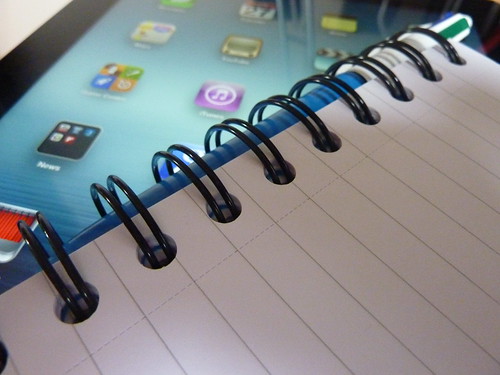 |
| Some rights reserved by Sean MacEntee |
When are creating a 1:1 environment with iPads, the first thing a student wants to do is start downloading apps. And nothing is more frustrating to that student (and the educator that wants to let them!) than when Apple won't let him create an Apple ID without a credit card. When we did our rollout to 6th graders, a couple simply could not create an Apple ID without a credit card on file. This tip could have saved us a lot of time and frustration.
When looking for solutions or workarounds, I stumbled upon this thread in Apple's knowledge base forum. User xMoe posted:
When looking for solutions or workarounds, I stumbled upon this thread in Apple's knowledge base forum. User xMoe posted:
1. Go the app storeThis solution DID work for me as of 2-1-13. So here's your thank you xMoe!
2. Hit cancel when it asks you to sign in (If it doesn't, continue to step 3)
3. Find a free app and try to download it
4. you to sign in option will appear, it will ask you if you want to use existing ID or create a new apple id. SELECT CREATE NEW APPLE ID
5. Follow the steps and when it gets to the stage it asks you for your card info, Choose 'None'
6. Full in all you name and address etc... And click next.
7. Verify your email and Enjoy downloading FREE apps
8. Say thank you as I do appreciate your love :)
No comments:
Post a Comment